If you follow One Terabyte of Kilobyte Age Photo Op on tumblr, you’ve noticed many pages with broken images. You are not surprised, after all these pages are 17 years old right now. Decay fits to this age. But, important to notice, that “age” is not the only reason, or not the reason at all.
I examined the source code of pages with the broken images of the last 24 hours.

original url http://www.geocities.com/Colosseum/Field/2035/

original url http://www.geocities.com/Paris/LeftBank/1249/

original url http://www.geocities.com/Area51/3198/

original url http://www.geocities.com/SoHo/3162/
In cases above the reasons for images not being displayed is that they were included from external servers. Users “hot-linked” to files and services that, very probably, seized to exist even before Geocities went down.
In the cases below, users included images stored in the directory “pictures”, right under the root directory of the main Geocities server. How the <img> tags and their alt attributes appear in the HTML files gives away that this directory was used to store Geocities logos and other standard graphics like buttons and bullets. As it seems, none of them was saved during the rescue action of Archive Team. And Yahoo shut it down, though other directories with templates and backgrounds are still available. (Read more about ancient Geocities directories still accessible today in A First Sensation and The Ghost of Geocities.)

original url http://www.geocities.com/Hollywood/7990/

original url http://www.geocities.com/TheTropics/4884/

original url http://www.geocities.com/Hollywood/5197/
Many users spread their files over several accounts, for example the creator of Tokyo/4379 had another account for storing images at Tokyo/5261. The second directory was not archived (and doesn’t appear on reocitie’s list as well).

original url http://www.geocities.com/Tokyo/4379/
Here is an interesting example of a missing image — “INTRO.GIF”, as the source code states. The image is present at the reocities copy of the page, as “intro.jpg” It would be really interesting to know more about the reocities algorithm and approach to recovering pages.

original url http://www.geocities.com/Area51/6267/
There are many reasons for a webpage to lose its images, but in case of “Misty’s Home Page” there is no mystery. The author just linked all the images to his local hard disc. So they were never ever online! Well, to quote the webmaster: “My first attempt at having a home page […] As soon as I figure out how to do it, I will!”

original url http://www.geocities.com/WestHollywood/6152/
You can read more about digital ruins in my essay Ruins and Templates of Geocities.

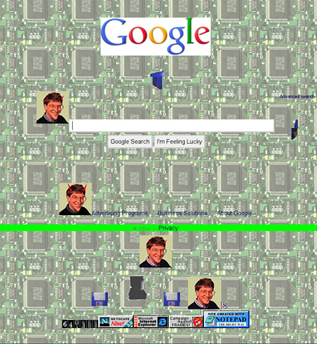
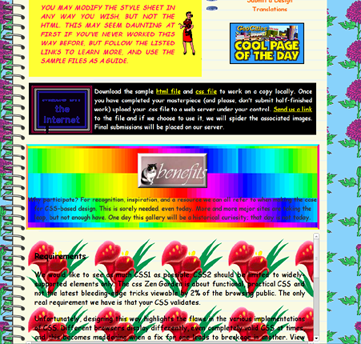














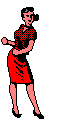 in previous posts:
in previous posts:






